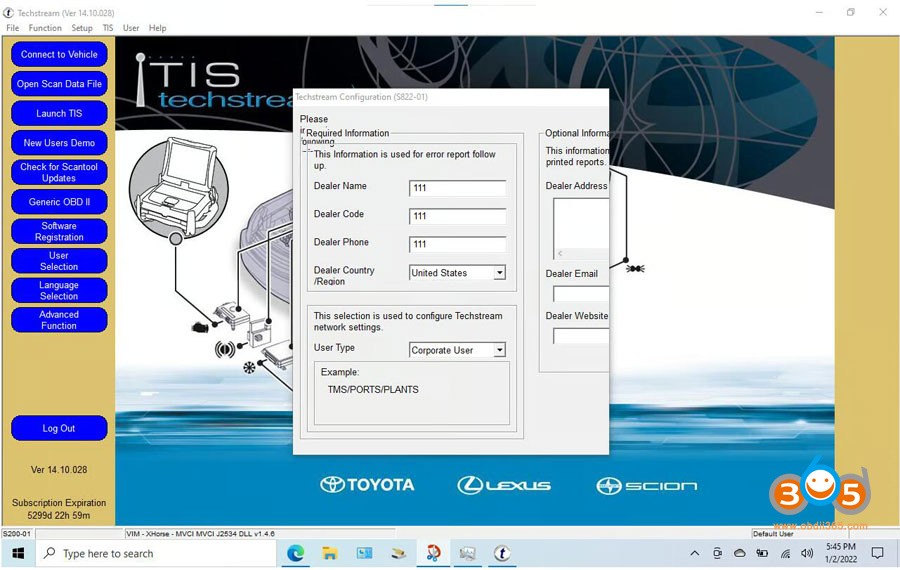Many Toyota owners are looking for ways to access the powerful diagnostic capabilities of Techstream software without breaking the bank. A Techstream Key Generator can be a solution, providing access to various Techstream versions. This article explores different key generator options for Techstream V11 up to V14, along with necessary drivers and installation guides.
Techstream Key Generators: Versions and Compatibility
Techstream software versions cater to different Toyota models based on their manufacturing year. Choosing the correct version and corresponding key generator is crucial for successful installation and functionality.
Techstream V14 Key Generators (Vehicles up to 2019)
-
Techstream v14.30.023 with Built-in Keygen: This version often comes bundled with a key generator, simplifying the installation process. It supports vehicles manufactured up to 2019. Download Link
-
Dedicated Keygen for v14.30.023: Developed by a Tundra Talk member, this key generator is specifically designed for version 14.30.023. Download Link
-
Browser-Based Keygen for v14.30.023: This key generator runs in your web browser, offering a convenient alternative. Download Link & Live Demo
-
Keygen for v14.10-14.20.XXX: A comprehensive key generator covering a range of Techstream versions from 14.10 to 14.20. Note: Disabling antivirus software might be required during installation. Download Link
Essential Drivers and Software
-
64-bit MVCI Cable Drivers: These drivers are essential for connecting your vehicle to your computer using a Mini VCI cable. The package includes 7Zip for extracting RAR files. Download Link Alternative Link
-
Java Runtime Environment: If you encounter a Java runtime error, installing this file should resolve the issue. Download Link
Techstream V11 to V12 Key Generator (Vehicles up to August 2016)
This comprehensive package includes Techstream V11 with a key generator compatible with versions up to V12.00.125. It also includes necessary drivers, VMware, a Windows XP SP3 ISO, and keygens for both VMware and Techstream. Download Link
Preventing Techstream Auto Updates: To avoid potential issues, it’s recommended to block Techstream from connecting to the internet and automatically updating. This can be done through the Windows Firewall by creating inbound and outbound rules for “MainMenu.exe” located in the Techstream installation directory.
Techstream V16 and Newer Versions
Techstream V16 and later versions (V17, V18) often utilize patches or loaders instead of traditional key generators. These versions usually don’t require an activation key. Download Techstream V16
By following the provided instructions and choosing the appropriate Techstream key generator for your vehicle’s year, you can unlock the diagnostic power of Techstream and maintain your Toyota effectively.