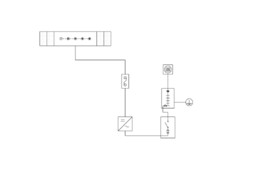Creating accurate wiring diagrams is crucial for any electrical project, especially DIY solar installations. While many software options exist, SketchUp, coupled with its Layout program, offers a powerful and versatile solution for designing professional-grade electrical plans. This article explores SketchUp and Layout as a Wiring Diagram Program, highlighting its features and benefits for DIY enthusiasts and professionals alike.
SketchUp and Layout: A Powerful Duo for Wiring Diagrams
SketchUp, a 3D modeling software, might not be the first tool that comes to mind for creating 2D wiring diagrams. However, combined with Layout, SketchUp provides a comprehensive environment for designing, documenting, and sharing electrical plans. Layout allows users to import SketchUp models and create detailed 2D drawings with dimensions, labels, and annotations. This integration makes it an effective wiring diagram program, offering a seamless workflow from initial concept to finished documentation.
Benefits of Using SketchUp for Wiring Diagrams
SketchUp’s user-friendly interface and intuitive tools make it accessible even for beginners. Its 3D modeling capabilities enable users to visualize the project in a realistic environment, aiding in identifying potential issues and ensuring accurate component placement. While the free version of SketchUp doesn’t include Layout, the paid versions offer this essential tool for generating professional wiring diagrams.
Leveraging Layout for Professional Documentation
Layout takes the 3D model from SketchUp and translates it into detailed 2D drawings, perfect for creating wiring diagrams. Users can add callouts, labels, charts, and other annotations to clarify the design and provide comprehensive documentation. Layout’s ability to generate multi-page documents with different views and layers makes it ideal for complex electrical projects. Furthermore, you can export your finished wiring diagram as a PDF for easy sharing and printing.
Mastering Layers and Tags for Efficient Workflow
Efficient use of layers and tags within SketchUp is crucial for organizing and managing complex wiring diagrams. Layers allow users to control the visibility of different components, simplifying the visualization of specific circuits or systems. Tags offer further organizational capabilities, enabling users to group and manipulate components based on their function or properties. This layered approach ensures clarity and efficiency throughout the design process.
Learning Resources for SketchUp and Layout
While Layout has a steeper learning curve, abundant online resources are available to help users master the software. Numerous YouTube tutorials and online forums provide guidance on various aspects of SketchUp and Layout, from basic navigation to advanced techniques. Learning how to effectively use layers and tags is highly recommended for anyone diving into these powerful tools.
Conclusion: SketchUp and Layout as a Wiring Diagram Solution
SketchUp, combined with Layout, presents a comprehensive wiring diagram program for DIY enthusiasts and professionals. Its 3D modeling capabilities, coupled with Layout’s 2D documentation features, provide a seamless workflow for creating accurate and detailed electrical plans. While a paid subscription is required for Layout, its versatility and power make it a valuable investment for those seeking a robust wiring diagram solution. Utilizing the readily available online resources and mastering layers and tags will unlock the full potential of SketchUp and Layout for your wiring diagram needs.