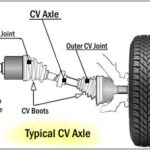Scan Master is a popular PC software used with ELM327 devices for vehicle diagnostics. This guide provides a comprehensive walkthrough for installing and configuring Scan Master for different ELM327 versions: USB, Bluetooth, and WIFI.
Installing Scan Master OBD2 Software
The installation process for Scan Master is straightforward. A video tutorial demonstrating the installation is available online (English subtitles coming soon). A download link for the software is provided at the end of this article. The password to unzip the file is: obd2-elm327.es.
Configuring Scan Master OBD2 for ELM327 Devices
After installing Scan Master, proper configuration is crucial for successful communication with your vehicle’s Engine Control Unit (ECU). The configuration process varies depending on the type of ELM327 device you’re using.
Scan Master OBD2 Setup for ELM327 USB
For ELM327 USB devices, select “Serial (RS232 or Virtual COM Port Driver)” as the interface type and leave the port in autodetect mode.
If you’re unsure about your vehicle’s ECU communication protocol, leaving it in automatic mode is recommended. However, specifying the protocol, if known, optimizes performance. You can find this information in a comprehensive database of compatible vehicles.
Once configured, click the connect button. Scan Master will attempt to establish communication with the ELM327 device and the vehicle’s ECU. The on-screen report will display the progress of this process.
Scan Master OBD2 Setup for ELM327 Bluetooth
A video tutorial detailing the Bluetooth pairing process between your ELM327 device and computer, along with the subsequent Scan Master configuration, is available online (English subtitles coming soon). This tutorial will guide you through establishing a successful connection.
Scan Master OBD2 Setup for ELM327 WIFI
Information regarding the configuration of Scan Master with ELM327 WIFI devices is currently under development and will be available soon.
Conclusion
Scan Master, coupled with an ELM327 device, provides a powerful solution for vehicle diagnostics. This guide outlined the installation and configuration procedures for various ELM327 versions. By following these instructions, you can effectively utilize Scan Master Obd2 software for your automotive diagnostic needs. Remember to refer to the video tutorials for visual guidance and consult the compatible vehicles database for optimal performance.