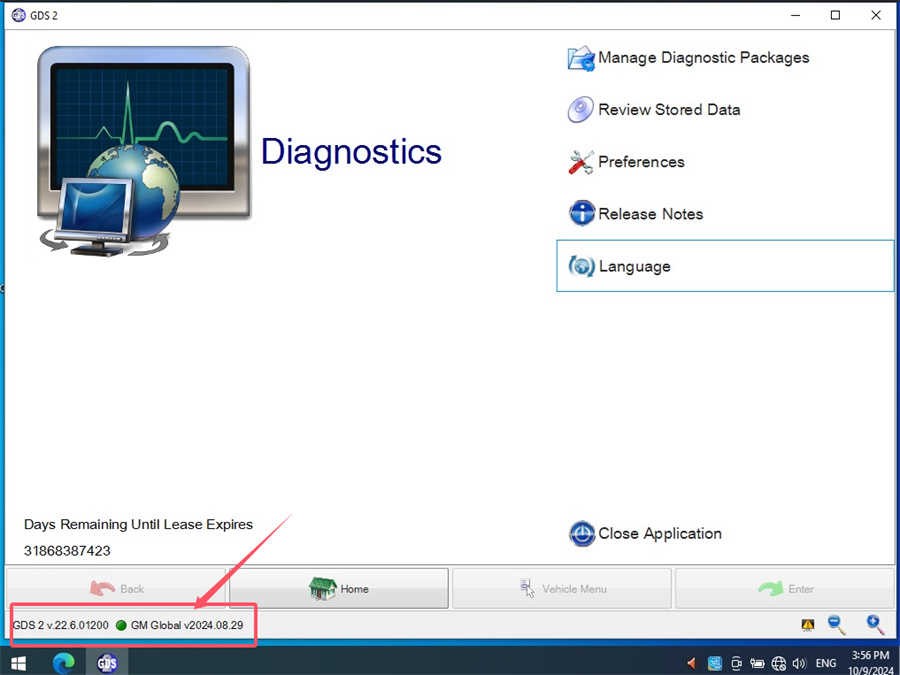GM vehicles require specialized software for diagnostics, programming, and coding. This guide focuses on downloading GM programming software, specifically GDS2 (Global Diagnostic System 2) and Tech2Win, and provides links to various versions and installation instructions.
GDS2, a PC-based application, interfaces with a GM MDI (Multiple Diagnostic Interface) or a J2534-2 compatible device to diagnose and repair electronic systems in most 2010 and newer GM vehicles. Key features include module diagnostics, DTC (Diagnostic Trouble Code) reading and clearing, data display, control functions, configuration resets, and vehicle-wide information retrieval. GDS2 supports a wide range of GM models, including Buick, Cadillac, Chevrolet, and more, often extending to the 2025 model year.
GDS2 Software Download Links and Versions
Several versions of GDS2 are available for download online. Some commonly found versions include:
-
GDS2 2024.09: This version includes updates for various GM brands, ensuring compatibility with newer models. Always ensure GDS2 is closed before running any updates. This version often includes packages for GM China, GM Global, Opel/Vauxhall, and Saab.
-
GDS2 2019 v20.3.05100: An older but still functional version for certain GM models.
-
GDS2 v17.0.08000: This version typically includes GM Global 2017.7.1 and MDI 8.3.103.39.
-
GDS2 V19.0.05700: Another older version that might be suitable for specific applications.
Note: While download links are often shared online (Mega.nz is a common source), ensure you download from reputable sources to avoid potential security risks. Always verify file integrity after downloading.
Compatible Devices for GDS2
GDS2 requires a compatible interface device to connect to the vehicle’s OBD-II port. Popular choices include:
-
VXDIAG VCX Nano GM: A compact USB or WiFi interface for GM diagnostics.
-
VXDIAG VCX CAN FD GM: A newer interface with CAN FD support for compatibility with newer vehicle communication protocols. Often supports other manufacturers like Ford and Mazda.
-
MDI2 Clone: A cloned version of the official GM MDI2 interface.
GDS2 Functionality
GDS2 provides a comprehensive suite of functions for GM vehicle diagnostics and programming:
-
Read/Clear Codes: Read and clear Diagnostic Trouble Codes (DTCs), view Freeze Frame data, and understand code status.
-
Vehicle Identification: Access VIN (Vehicle Identification Number), ECU (Engine Control Unit) part numbers, and software versions.
-
Data Recording & Playback: Record, store, and replay diagnostic data for analysis.
-
Output Control: Control and monitor various output functions of the vehicle’s systems.
-
Configuration & Reset: Perform configurations and resets for various modules.
-
Session History: Review the history of previous diagnostic sessions.
Installing GDS2 and Tech2Win on Windows 10
Here’s a simplified installation guide for GDS2 and Tech2Win on Windows 10 64-bit:
-
Install GDS2: Run the
GDS2AutoInstall.exefile from the downloaded software package. -
Install DPS Patch: This patch is crucial for GDS2 to function correctly. Run the provided
gm_installer.exe. Important: Delete the DPS shortcut from the desktop after installation. -
Install Tech2Win: Run
AutoInstall.exefrom the Tech2Win folder. Install the virtual COM port driver if prompted. -
Install VX Manager: Install the latest version of VX Manager and connect your chosen interface device. Install the necessary drivers and update firmware/license.
-
Run the Software: Launch GDS2 using the patch on your desktop and begin diagnosing.
This guide provides a starting point for downloading and installing GM programming software. Always refer to the specific instructions provided with your chosen software and hardware for the most accurate and up-to-date installation procedures. Remember to download from trusted sources and maintain updated software for optimal performance and vehicle compatibility.