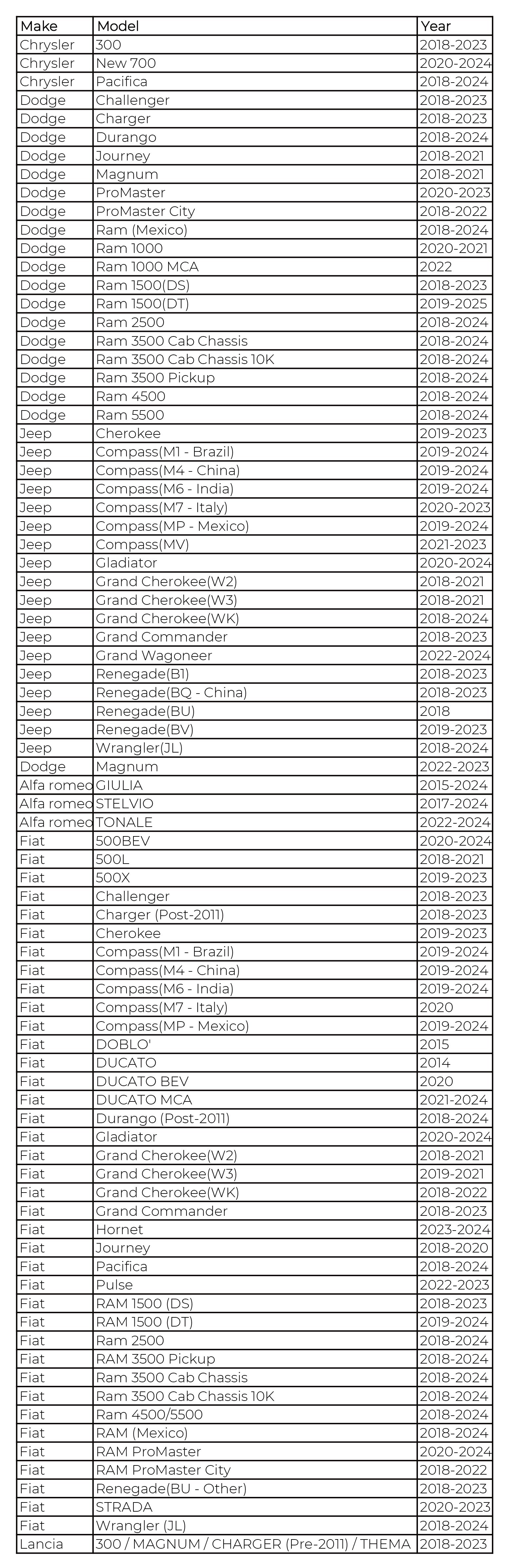The Fca Gateway, or Secure Gateway (SGW), is a security module implemented in Fiat Chrysler Automobiles (FCA) built since 2017. It acts as a gatekeeper, protecting the vehicle’s network from unauthorized access and potential cyberattacks. This module significantly impacts how mechanics diagnose and repair these vehicles. This article will provide a comprehensive overview of the FCA gateway, its functionality, and how to gain authorized access using approved diagnostic tools.
What is the FCA Gateway and Why is it Important?
The FCA gateway limits access to the vehicle’s diagnostic data, preventing unauthorized modifications and ensuring security. Without the proper authentication, even basic functions like bi-directional testing and clearing Diagnostic Trouble Codes (DTCs) are restricted. This security measure safeguards vehicle owners from malicious attacks but requires technicians to utilize specific procedures and tools for diagnostics and repairs.
Gaining Access: The AutoAuth System
FCA utilizes the Automatic Authentication Authority (AutoAuth) system to manage user accounts and grant access to the SGW. This system ensures that only authorized technicians can perform diagnostic procedures on FCA vehicles.
For Shop Owners:
- Register a technician account, then register your shop for an annual fee (currently $50).
- A standard membership covers up to 6 users, including the owner.
- Additional users can be added for a small annual fee, up to a maximum of 100 users per shop.
- Each shop can register up to 100 scan tools.
- Various AutoAuth packages are available to cater to different shop needs. Note that TOPDON, a diagnostic tool manufacturer, is not involved in the AutoAuth transaction process. Payment is handled directly by AutoAuth.
For Technicians:
- Create a free AutoAuth account using the software application.
- Provide your username to the shop owner to be added to the shop’s membership list. This allows access to all registered tools under the shop’s account.
Geographic Coverage:
The AutoAuth system and FCA gateway requirements apply to vehicles in the United States, Mexico, and Canada.
Unlocking the FCA Gateway with TOPDON Diagnostic Tools
TOPDON is a certified partner of FCA US, providing diagnostic tools that meet the requirements for accessing secured FCA vehicles.
Requirements for TOPDON Tools:
- Latest software version with a valid subscription.
- Active internet connection.
- Valid AutoAuth credentials entered when prompted.
Accessing AutoAuth on a TOPDON Device:
- Prompt: When diagnosing a compatible FCA vehicle, the tool will prompt for AutoAuth login. Click “Yes.”
- Login: Enter your AutoAuth credentials to unlock the FCA gateway. Your credentials will be automatically saved for future use.
Registering for an AutoAuth Account
- Website: Navigate to the AutoAuth website: https://webapp.autoauth.com.
-
Registration: Click “Register” and follow the prompts to create a user account.
-
Service Center/Technician Signup: After creating an account, proceed to sign up as a Service Center (for shop owners) or Independent Technician. This step involves payment for shop owners.
Conclusion
The FCA gateway is a crucial security component in modern FCA vehicles. Understanding its function and the AutoAuth system is paramount for technicians working on these vehicles. By following the outlined procedures and using approved tools like those from TOPDON, technicians can gain authorized access to perform necessary diagnostics and repairs while maintaining vehicle security. Remember to always consult official documentation for the most up-to-date information and procedures.