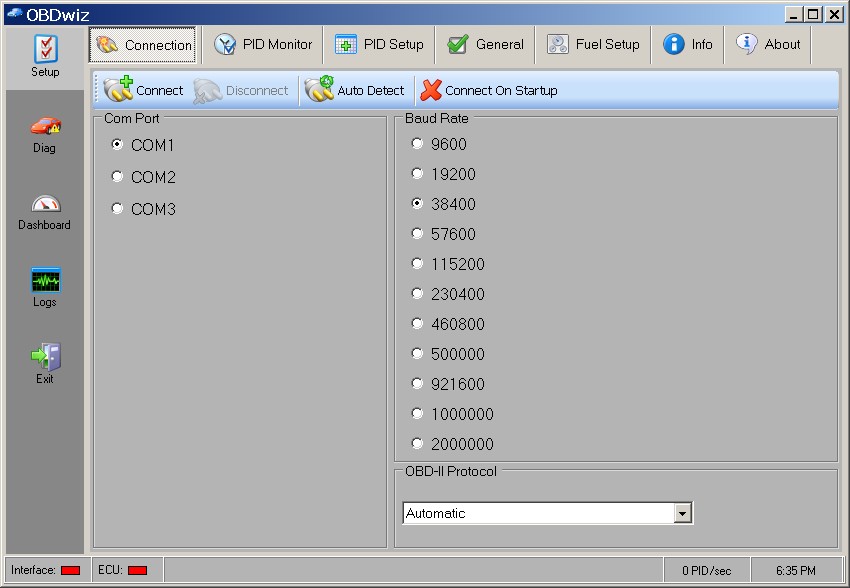OBDwiz is comprehensive Auto Diagnostic Software For Pc included with every ScanTool.net PC-based scan tool. Easy to install and user-friendly, OBDwiz is packed with features to help you troubleshoot car problems, improve fuel economy, clear check engine lights, and verify emissions readiness. It’s even touchscreen compatible and can function as a digital dashboard.
Minimum System Requirements for OBDwiz
OBDwiz is compatible with all PC-based scan tools from ScanTool.net and runs on Windows Vista or newer PCs with the Microsoft .NET 2.0 Framework.
Here’s a breakdown of the minimum requirements:
- Operating System: Windows Vista SP2, Windows 7, Windows 8, Windows 8.1, and Windows 10 (Windows XP is not supported)
- Screen Resolution: 640×480 or higher
- OBD Interface: OBDLink MX Bluetooth, OBDLink LX Bluetooth, OBDLink MX Wi-Fi, or OBDLink SX
Key Features of OBDwiz Auto Diagnostic Software
OBDwiz offers a robust suite of features for comprehensive vehicle diagnostics:
- Broad Compatibility: Works with all ScanTool.net PC-based scan tools.
- Extensive Vehicle Support: Supports all OBD-II compliant vehicles, including EOBD and JOBD.
- Customizable Dashboards: Personalize your dashboard view with customizable layouts.
- Fuel Economy Monitoring: Calculate and track fuel economy in MPG or km/l.
- Real-Time Data Display: Monitor critical engine parameters in real-time with a customizable digital dashboard, including multiple trip meters.
- Live Data Plotting: Plot any PID value in real-time to visualize performance trends.
- Data Recording and Playback: Record and review diagnostic data sessions for in-depth analysis.
- Data Logging: Save diagnostic data in CSV format for use in spreadsheets or other applications.
- Diagnostic Trouble Codes (DTCs): Read and clear DTCs to diagnose and resolve check engine light issues.
- Battery Voltage Monitoring: Keep track of your vehicle’s battery health.
- Freeze Frame Data: Capture a snapshot of vehicle parameters at the moment a DTC was set.
- Day and Night Modes: Choose between day and night display modes for optimal visibility.
- Customizable Skins: Create personalized day and night display themes.
- Unit Conversion: Switch between English and Metric units.
- Statistical Calculations: Perform statistical analysis on recorded data, including min, max, and average values.
- Wide PID Support: Supports over 90 PIDs for comprehensive vehicle monitoring.
- Control over Polling Rates and Priorities: Customize data refresh rates and prioritize specific PIDs.
- Vehicle Information Display: Access vital vehicle information like VIN and calibration ID.
- OBD Console: Send commands directly to the vehicle for advanced diagnostics.
- Processor Optimization: Designed for optimal performance on single and multi-core processors.
- Free Unlimited Updates: Enjoy free updates for all releases within the same major version.
Using OBDwiz: Connecting and Diagnosing
OBDwiz automatically detects your scan tool and connects to your vehicle using the appropriate OBD-II protocol. The software provides various tabs for accessing different diagnostic functions, including:
- PID Setup: Select specific PIDs to monitor and customize their display.
- General Settings: Configure units, display modes, dashboards, and other preferences.
- Fuel Setup: Set parameters for MPG or l/km calculations.
- Trouble Codes: View and clear DTCs.
- Freeze Frame: Access freeze frame data.
- Monitor Tests: Check the status of emissions monitors.
- PID Values: View parameter values in a table format.
- Console: Send direct commands to the scan tool.
- Dashboards: Customize and view real-time data in a graphical format.
- Logs: Record, playback, and analyze diagnostic data.
- Stats: Calculate and display statistical information for selected parameters.
Conclusion
OBDwiz is a powerful and versatile auto diagnostic software for pc, offering a wide range of features for both novice and experienced users. Its compatibility with all ScanTool.net PC-based scan tools, extensive vehicle support, and user-friendly interface make it an excellent choice for anyone looking to perform their own vehicle diagnostics. From troubleshooting check engine lights to monitoring fuel economy and performing in-depth data analysis, OBDwiz provides the tools you need to keep your vehicle running smoothly.